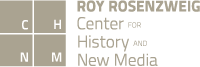You can read Diane M. Zorich’s recent study on the status of art history and digital scholarship and teaching (“Transitioning to a Digital World: Art History, its Research Centers, and Digital Scholarship”) here and engage via Twitter here: @dzorich. We at THATCamp 2014 were big fans of what Diane had to say at THATCamp 2013 last year, and so we’re really excited that she agreed to write the following post for us. It’s perfect timing, as the full list of speakers for THATCamp 2014 went up today (find it here) and we’re kicking off the one-month count down to the big event with the opening of the proposals page – get involved! If you’re registered to come to THATCamp, then it’s your duty to – you’re expected to propose a session.
Those who are coming – here’s Diane’s advice for getting the most out of your THATCamp experience:
THATcamp is a rare opportunity to explore the interplay between the digital world and your research interests. It’s a break in the grind, a gift of unscheduled exploration. It’s also a chance to explore without the discomfort you may feel from colleagues who are less-than-supportive about digital scholarship. Attendees at THATcamp do not need to be swayed. They start from a baseline belief that the digital realm offers opportunities to enrich their research, teaching, writing and publishing. These are your people.
With 2014 upon us, and CAA’s THATCamp just around the corner, I’ve been thinking about ways to maximize the opportunity offered by THATCamp. I have several THATCamps under my belt (including last year’s CAA event) and now have a feel for the flexibility and flow of these events. For what it’s worth, here are my suggestions to first-timers and veterans alike.
1. Plan ahead
I know that seems antithetical to THATCamp, whose “unconference” format eschews the conventions of traditional conference planning. But if you don’t spend some time thinking about what you want to explore at this event, you’ll wind up tagging along on the interests of others. My worst THATcamp experience occurred when I attended as a “blank canvas,” hoping to be guided by the session ideas of other attendees. Being a bystander at THATCamp is like being in a tour group: you see the sites, but you miss the experiences.
Everyone has their own ways of planning for these events. I usually ask two questions: “What do I need or want to know?” and “What digital scholarship have I come across in the past year that I found inspirational (and why?)”. The answers to these questions usually provide me with plenty of idea fodder.
2. Experiment
When you are trained to think carefully, to do a slow reading of works, and to observe intently, it is hard to pivot toward the fast-paced, uncertain, and prone-to-failure world of experimentation. But experimentation is helpful for revealing useful research pursuits, identifying where to expend resources, and, perhaps most importantly, expanding one’s breadth of experience. My best THATcamp experiences occurred when I tried something new and completely outside my skill set and work routine.
So when I plan for a THATCamp, I also think about things I would like tinker with that (a) I don’t have time for during the routine of my work life and (b) I don’t have enough experience with to know where to start. With these parameters in mind, here’s my latest wish list:
- Visualization. I’d love to take part in a session that allows participants to experiment with various visualizations of their data (using current online visualization tools and little to no programming). Participants could bring their own datasets to play with, or datasets from open access databases could be provided for those who did not have a research dataset. By the end of the session, participants will have experimented with different types of visualizations on their dataset, used different visualization tools, and maybe, if lucky, have even discerned new patterns or insights from their visualizations that they can explore further.
- Data wrangling/scrubbing tools. I’m interested in a tutorial that uses out-of-the-box (and free) tools that help clean, manipulate, gather, extract and otherwise prepare data (e.g. Google Open Refine, Wget, using your operating system command line, etc.) Again, participants could bring their own datasets to play with, or use datasets from open access databases.
3. Build something
One of the highlights of last year’s CAA THATCamp was the creation of an adhoc online art history textbook. Pulled together in one day by a group of art historians, it proved to be a very successful “proof of concept”, demonstrating the ease of developing such a resource (even for individuals with very limited digital skills) and the value of this type of resource for teaching and course development. It was a modest effort that showed great potential.
What tool or resource might make your research, teaching, or writing life more fruitful? If you can, crystallize your idea into a small and manageable use case, tool, or other application that you can develop over the course of a day. If you have a hard time coming up with an appropriate “small build”, just propose your idea as a session and work with those who join in to turn your idea into something concrete.
In this spirit of “building,” my current wish for a CAA or related THATCamp is a session or workshop on “coding for art historians” that introduces coding within the context of an art historical context, application, tool, or function, etc. [In other words, don’t teach me how to code “Hello World!”[1] Teach me how to code something that is relevant to my use of art historical images and data.]
These “plan/experiment/build” suggestions offer a hands-on approach to complement the guest speakers and theoretical discussions that often make up part of THATCamp agendas. Learning from the wisdom of others, as well as working directly on something with others, makes for potent formula. Indeed, several attendees at last year’s CAA THATCamp reported that the event was one of the most energizing experiences of their professional lives.
If you are a THATCamp veteran, what advice do you have to offer for optimizing the experience? Please add your suggestions in the comments section below.
[1] For non-coders, a “Hello World!” program is often the first program new coders are taught to create. It simply displays the words “Hello World!” on a computer display.